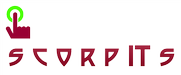System Center 2012 Configuration Manager Quizzes @
http://quizapp.cloudapp.net/default.aspx?quiz=configmgr2012
- Quizzes now have multiple choice questions in addition to questions with simple Yes or No answers
- Many quizzes now have a larger pool of questions from which ten are randomly chosen (no more memorizing the order of answers!)
- Application Management Quiz
- Client Deployment and Assignment Quiz
- Collections and Queries Quiz
- Compliance Settings Quiz
- Documentation Quiz
- Endpoint Protection Quiz
- Fundamentals Quiz
- Inventory and Software Metering Quiz
- Migration to System Center 2012 Configuration Manager Quiz
- Operating System Deployment Quiz
- Power Management Quiz
- Remote Control Quiz
- Site Administration Quiz
- What’s New in Configuration Manager Quiz
The quiz application will run on Windows XP,
Windows Vista or Windows 7 and will download the correct version of Silverlight
if it is not installed.
Ref: http://quizapp.cloudapp.net/default.aspx?quiz=configmgr2012
http://technet.microsoft.com/en-us/library/jj126254.aspx