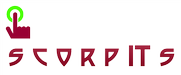We can add any number of Computer list to a Collection, but max 1500 hostnames per query. We can also remove any single machine from this customized collection.
Select SMS_R_System.ResourceID,SMS_R_System.ResourceType,
SMS_R_System.Name,SMS_R_System.SMSUniqueIdentifier,
SMS_R_System.ResourceDomainORWorkgroup,SMS_R_System.Client
from SMS_R_System where SMS_R_System.name in
('Machine1','Machine2','Machine3')
('Machine1','Machine2','Machine3')
Easy Steps to consolidate the computer list into the query with comma:
* Add the machines to MS Excel by listing each machine on each row.
* Include a column (A) before machines list with the single code symbol (').
* On the Columns C and D enter the comma symbol (,) and single code (').
* Drag the single code and comma symbols till the last before row of the machine list.
* Add a formula to Column E [=A:A&B:B&C:C&D:D].
* On Column E, Copy - Paste Special with Values.
* Copy the entire column E and paste in the query between brackets ( ).
* It should look like ('Machine1',
'Machine2',
'Machine3',
'Machine4')
* Click Ok and close the New collection window and we are done.